Have you heard? The Cricut Explore Air is here! Over the past year I’ve been using the Explore, you’ve all heard me rave about and profess my love for it. I’m so excited that I can now Create On The Go With Cricut Explore Air!
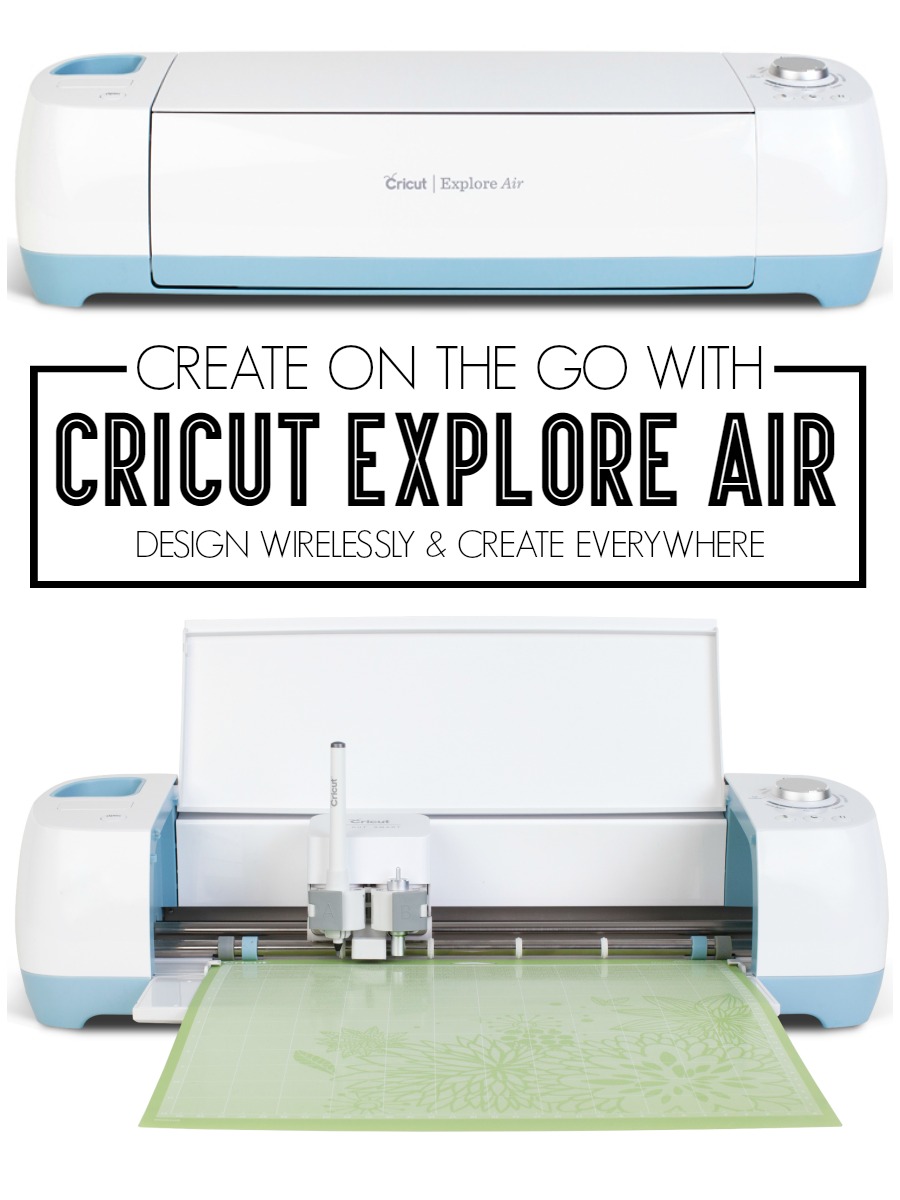 The Cricut Explore Air is taking creativity to the next level. You are still getting all of the amazing features from before + the new embedded Bluetooth® for wireless cutting, which when combined with the new Design Space App for iPad® gives you the ability to go anywhere and create.
The Cricut Explore Air is taking creativity to the next level. You are still getting all of the amazing features from before + the new embedded Bluetooth® for wireless cutting, which when combined with the new Design Space App for iPad® gives you the ability to go anywhere and create.
So whether I’m at baseball practice with my son, sitting at my favorite coffee shop or away from my computer I can just grab my iPad and start creating when inspiration strikes. I just pull my ideas onto a new mat with my iPad® app, and hit save when I’m done. I can finish the project when I’m home from either my iPad® or home computer.
Why Cricut?
While there are numerous cutting machines on the market none of them handle cutting quite like the Cricut Explore Air. The precision cuts, the amount of materials the machine will cut – 50+ to be exact, the ease of use, the ability to use your own images or choose from a digital library of 25,000+ images, no cartridges, no software, and so much more make this machine hands down my favorite.
Can I design on the iPad® app and still work on the same design later from my computer?
Yes! With the easy-to-use Cricut Design Space software, you can access all of your images and projects from any computer or iPad®. The software is cloud-based, so your projects will always sync to your devices.
What’s the big deal with the iPad app and wireless?
Uhm, hello…it’s wireless! I don’t know about you, but I hate having all kinds of cords showing in my craft studio. My studio happens to be the first room people see when they enter my house so it needs to be tidy. Let’s not mention how many times I’ve actually tripped over the USB cords of my previous Explore machine, too many to actually count! Plus think about it, how nice it would be to sit outside and watch your kiddos play all while you get to create on your iPad now that the weather is getting so beautiful!
Still need to know more about why you should buy a Cricut?
Head over and read my Top 10 Reasons You Need to Own The Cricut Explore.
Over the next few weeks, I will be creating some fun projects with the Cricut Explore Air, showing you just how easy it is to use. I will also be hosting some fun giveaways, maybe even a brand new Cricut Explore Air!
If you don’t want to wait for a shot at winning one head over to your local Jo-Ann Fabric and Craft stores or online to pick one up. Don’t forget to stock up on vinyl, pens, and glitter iron-on while you’re there! #cricuteverywhere
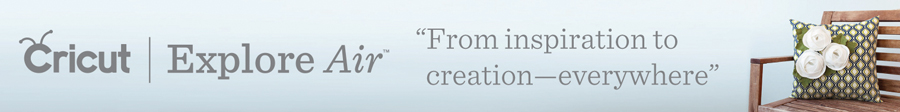 Disclosure | This post is sponsored by Cricut. All ideas and opinions are 100% my own!
Disclosure | This post is sponsored by Cricut. All ideas and opinions are 100% my own!



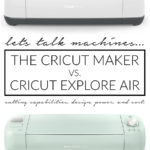

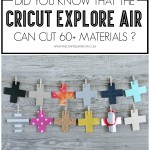



So you can buy the Bluetooth piece for the original explore. Can you use the design space app with that machine as well?
Hi Joann, YES…You can buy the Bluetooth piece for the original explore online and in Joann Stores. Yes it works with the Design Space iPad app! Yay!
Can I make a design on iPad without having Internet access.
Hi Liz, you will need to have wi-fi to design with the app and iPad. Thanks for asking, great question! Have a super week.
Does Design Space cost? Can you really use all of your own fonts and design’s? Is this similar to Sure Cuts Alot that users could use with the older version of Circuit machine?
Hi friend. Design Space is free with the purchase of the machine, however the digital images library does have a monthly fee of $9.99 for use of the over 25,000+ images. You can also purchase images one by one starting at $0.99/each. Yes, you can totally upload your own images, I almost always do this since I usually am looking for something unique and my own. It does also use all your fonts as well, so anything you have downloaded to your computer will show up in Design Space. I’m not familiar with Sure Cuts Alot, I’ve never heard of it before so I’m not sure how it works. If you do have any Cricut cartridges you can upload those to the new Explore and they will be saved in your Design Space account so you don’t have to use the actual cartridge again. Hope that helps, let me know if you have any other questions! Have a Happy Wednesday!
I got mine yesterday, I think this guys have the lowest price. This machine is a great piece.
http://supplyicon.com/cricut-explore-air
Worked with my iPad, I’m really excited!
Awesome, you’re going to love it! So glad you got one!
You stated previously that you can upload any cartRidges you have and they will be in design space. So you don’t have to use the cartridges again. The only way to use the cartridges is to up load them and I’m assuming that is the only reason there is a spot on the Cricut air for cartridges. This is my first Cricut machine so I don’t have any cartridges but my 13 year old niece has an expression machine and cartridges so could I upload her cartridges using my Cricut air and use them? Would she still be able to use her cartridges? What if she upgrade to an explore later can she still us them?
Hi, that is a great question. It’s my understanding that once someone has transferred their cartridge to another person’s machine, their one legal copy of the digital content has transferred as well. They will not be able to access those images again. Hope that helps. 🙂
Is Cricut designing the Air to be able to print also….I have the imagine and I don’t want to get rid of it until there is a replacement…I love it.
Hi Keri, The Cricut Explore & Cricut Explore Air does not currently print. I am not aware of any of the machines in the near future offering that feature at this time. Thanks for asking. Have a super weekend. 🙂
Ohh how cool! But I don’t think I am going to get one. Can you check out my blog called: diycrafts9.blogspot.com
Thanks so much! <3 -Blogger girl
Can you use Design Space without a computer? What if there is a need to upgrade the firmware? I have an iPad that I want to use.
Can I upload my cartridges that I uploaded to my Gypsy?
Hi Lauren, those are all great questions. You do have to have either a computer or device to operate Design Space. There is an iPad & iPhone app available! As far as the upgrade to the firmware, I’m not a go-to person on that since I don’t use a device much with my machine, I typically use my computer. I would imagine it works much the same and it shouldn’t be a problem. Yes, you can upload your old cartridges to the Explore. There is a slot for you to place them, once inserted I believe Design Space will recognize them and save them in your Design Space account for use. From that point forward you won’t have to insert them again to the Explore. There is a fantastic Facebook group called “Lovers Guide to Design Space”, I highly suggest you ask to join if you haven’t already. There are users that are loyal Cricut fans that post great ideas as well as answer questions quickly if you’re in a pinch. 🙂